People use technology more and more. Technological developments are reflected in people’s lives by increasingly complicated combinations of technology and equipment. This development affects students' lives both now and in the future.
The Internet of Things innovation aims to help students understand what technological change involves and give them the skills to influence it themselves.
The presented model provides the teacher with tools for bringing multidisciplinary programming into teaching various content areas. The Internet of Things is a phenomenon based unit that can be done through mathematics, visual arts, biology or crafts.
Students are able to design, build, and program the devices. As part of the construction process, they explore and observe their own environment. The approach makes programming and the opportunities it offers tangible.
The model is based on interdisciplinary collaboration and teamwork between teachers. The end result is a product utilizing technology which the students have created themselves from scratch.
Teachers can take advantage of their own skillsets in this innovation, so there are many ways to implement it. The examples in the steps have been done with Arduino, an open source electronics platform that combines hardware and programming.
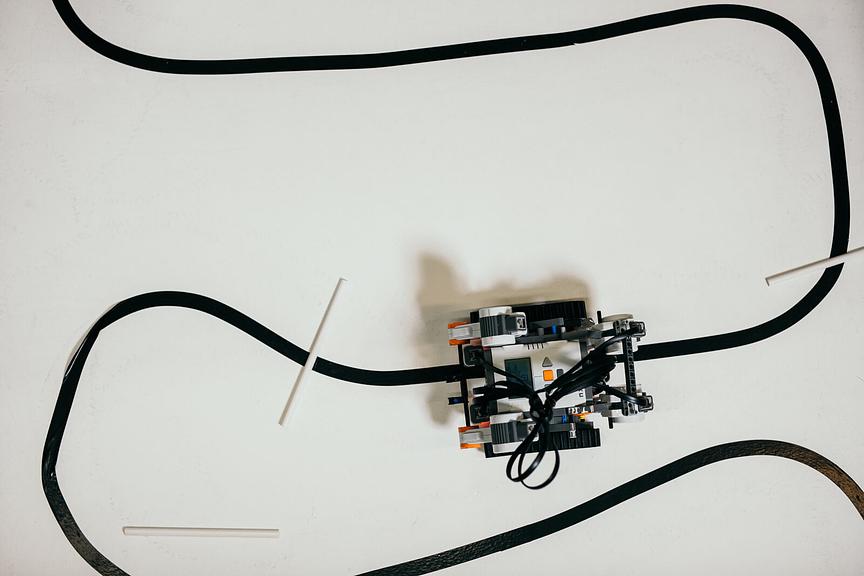

.jpg)
