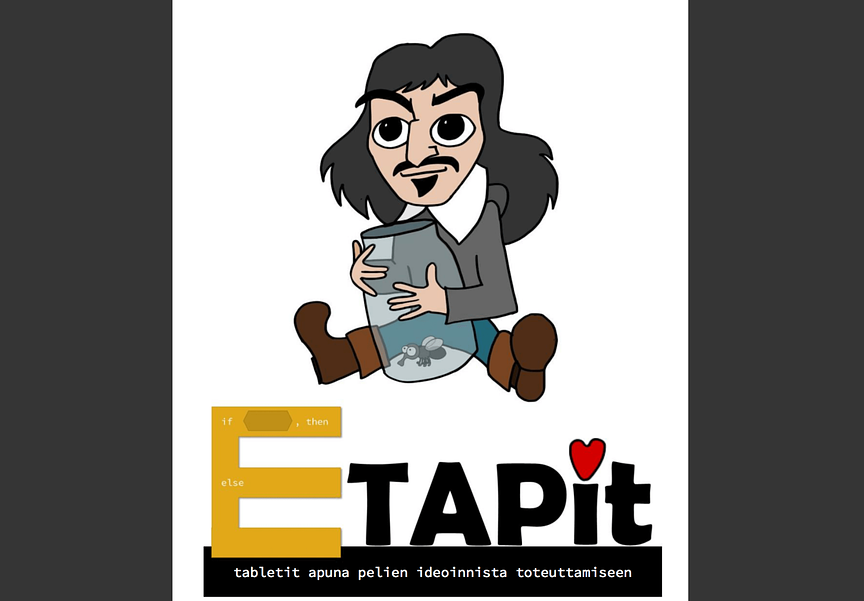Media content and messaging today often includes visual, auditory, written, kinesthetic, and numeric messages. In addition, they can be in digital or analog format. It’s unlikely that this will change significantly in the future.
This is why students will increasingly need multiliteracy skills. The aim of multiliteracy is to develop students' ability to interpret and produce different kinds of messages. Multiliteracy aims to give students an understanding of written text, images, numerical and mathematical information, as well as media and digital texts.
Games are a major multichannel consumer target. Being able to analyze, develop, evaluate messages included in games and to create game content are all useful skills to have right for both today’s and tomorrow’s world.
Making games is a contemporary way of learning by doing. Making a game from start to finish requires, at best, skills from several subjects such as math, language, literature, arts and crafts. In the eTapIt concept, the development of multiliteracy skills is supported through game development.
The eTapIt concept is simple and won’t require any prior experience in game development from teachers. For more experienced teachers and students, the concept offers more challenging paths, such as the use of more advanced gaming platforms.
eTapIt consists of four phases:
(1) Getting to know different types of games and their structure,
(2) Creating the game concept and the game character,
(3) Planning the game and game character
(4) Implementing eTapIt
Designing, planning and implementing the game and game character is done on tablets or computers. The game character is then finalized with the technology chosen by students.