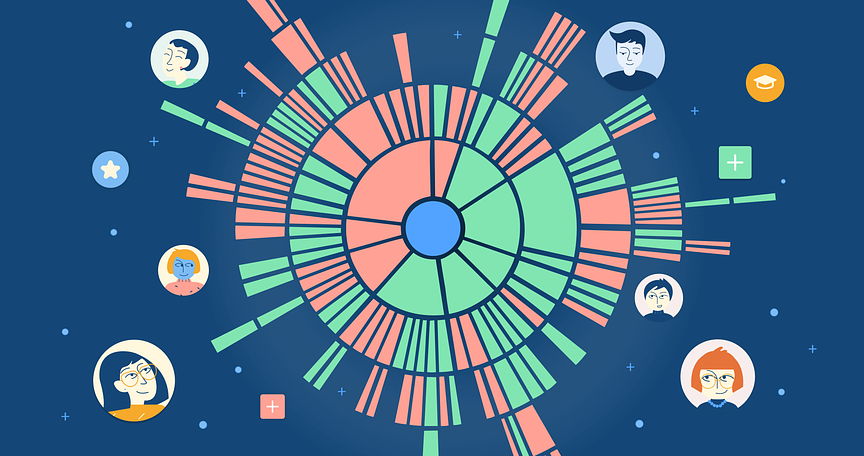Kialo was developed as a platform for students to discuss issues with logic, self-reflection, and civility — qualities often absent in modern discourse, whether online or offline.
Kialo discussions are interactive maps of arguments. They start with a central thesis, which students support or weaken by writing pro and con claims underneath. Each claim then has its own set of pros and cons, and so on — allowing complex reasoning to be clearly visualized.
Kialo can greatly increase participation and inclusivity by allowing students to contribute to any part of the discussion, at any time.
It is also designed to train critical thinking skills, filling a wide but underserved need. A large body of research attests that argument-mapping tools like Kialo are among the most effective methods for doing so.
Plus, it helps students practice civil discourse. Arguments for and against a claim have equal prominence, encouraging students to consider opposing ideas. Students critique arguments rather than individuals, making it easier to hold cool-headed discussions about hot topics.
Kialo discussions take place in class, remotely, or as a hybrid of the two.
Since launching in 2019, Kialo has grown to more than 1 million users. We have hosted more than 400,000 discussions in at least 49 different languages and over 150 different countries.
In the last two years, we were honored to be selected for the HundrED Global Collection 2025, the American Association of School Librarian's Best Digital Tools for Teaching and Learning 2025, and earned recognition at the Bett Awards 2025, winning in the category Best Free Digital Content, App, or Open Education Resource. We also established official partnerships with Moodle, Instructure, and Google for Education, enabling LMS users to seamlessly integrate our free tool into their teaching practice.
Our ongoing goal is to reach educators and learners in diverse educational environments — through accessibility, localization, and outreach efforts — as part of our mission to make the world a more thoughtful place.
In 2024, we launched Small Group Mode. This feature allows educators to easily divide their students into separate groups, each working independently in their own copy of a template discussion. Classes of 20–30 students can be effortlessly split into smaller, more focused groups to boost participation, while very large classes can be distributed into manageable groups in seconds.
We also expanded our LMS integrations. Kialo can now be used with Canvas, Moodle, Blackboard, and Google Classroom!
Additionally, our team has been hard at work developing free discussion resources. Our Topic Library now contains over 600 ready-to-use discussions, and we've begun localizing the most popular ones into several widely spoken languages.
Finally, we developed a fully interactive example discussion, accessible without creating an account. Try it out for yourself at www.kialo-edu.com/demo!
Explore our interactive demo: www.kialo-edu.com/demo
To have a discussion with students, go to kialo-edu.com and create an account, or log in through Google, Microsoft, or Clever. Then, browse our library of discussion topics — or simply create your own — before inviting students to begin discussing! For first-time use, you can share an Instant Access link, letting students join without the need for them to create accounts.
As part of our commitment to providing equitable access to digital learning, Kialo is completely free. It can be accessed via the browser on any device without loss of functionality.