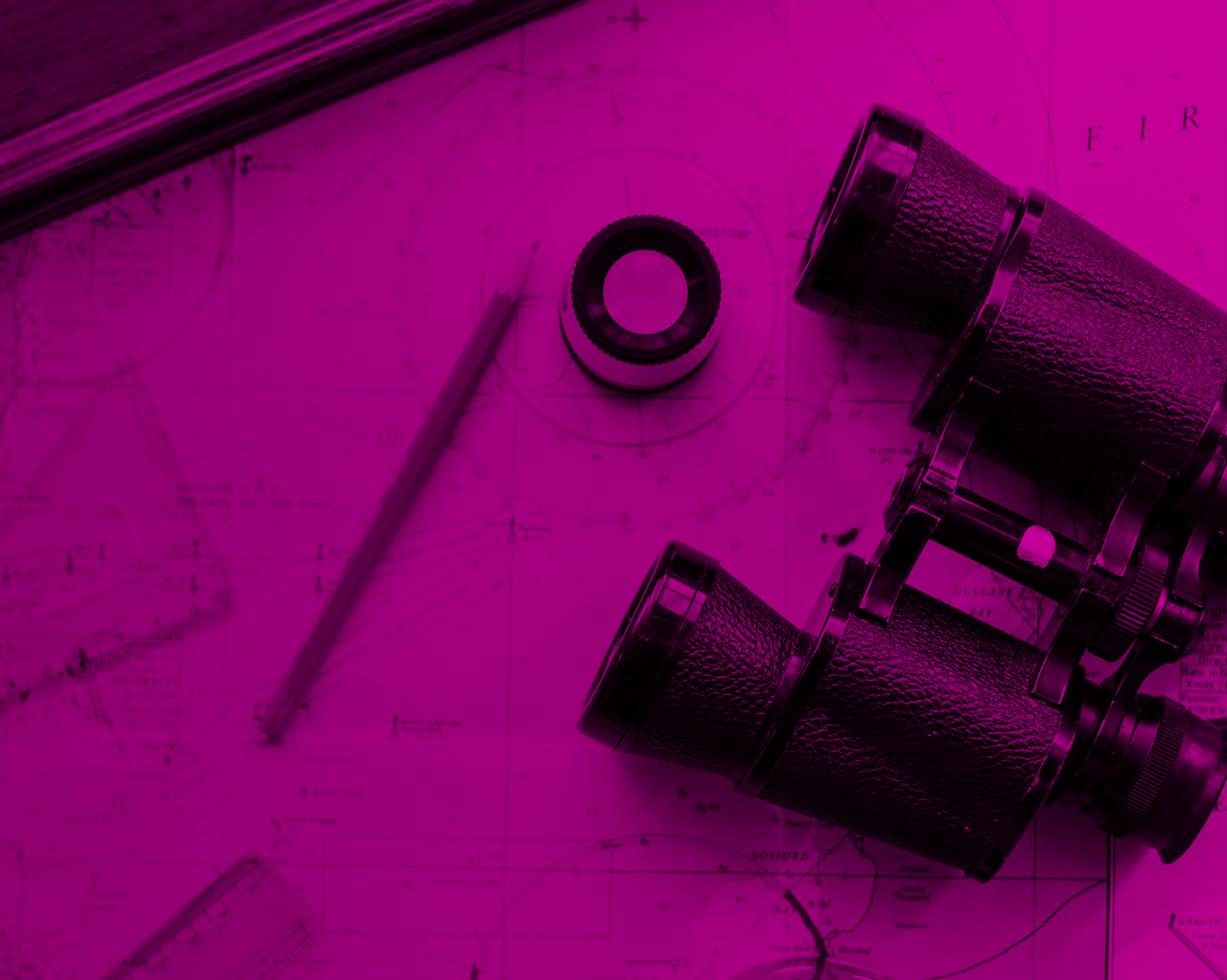We sought an innovative approach to raise awareness about online abuse and help children and parents prevent and cope with such situations. VR allows users to step into a survivor’s story, understand the risks, and practice making critical decisions in a safe environment.
Our innovation is a VR quest that can be downloaded and played at home. The VR experience can be downloaded and used by anyone with a VR headset, providing a fully immersive way to understand online child sexual abuse risks and prevention. Those without VR headsets can still engage through a PC version, designed as an interactive online game.
It has also been showcased at offline events, exhibitions, and interactive stands, allowing more people to experience it firsthand.
In the quest, you step into a teenager’s room and take on their role, making decisions on how to respond to an online abuse situation. Every choice leads to different consequences, allowing users to experience the impact of their actions in a safe environment. This immersive approach helps children and adults understand the risks, recognize warning signs, and learn how to seek help—all in a way that feels real and engaging.
At any time, users can visit our website to download the VR quest or watch the video version, making it easily accessible to a wide audience. We actively promote it through social media, partnerships with educators, and collaborations with child protection organizations to ensure more children, parents, and professionals engage with it.
Additionally, we have integrated the quest into an educational lesson plan, encouraging teachers to use the PC version for practical activities in the classroom.
We plan to purchase VR headsets to host regular offline events where participants can fully immerse themselves in the experience. These events will be held in schools, youth centers, and public spaces, allowing more people to interact with the quest in a guided, educational setting.
To try the VR quest, follow this link to download it: https://stop-sexting.in.ua/adult/virtualna-realnist/
To view how this quest is being conducted, you can watch this video: https://www.youtube.com/watch?v=k0bJ8nfwqR0
You can also follow our social media pages for updates on upcoming offline events, where you’ll have the opportunity to experience the quest in a guided setting with VR headsets