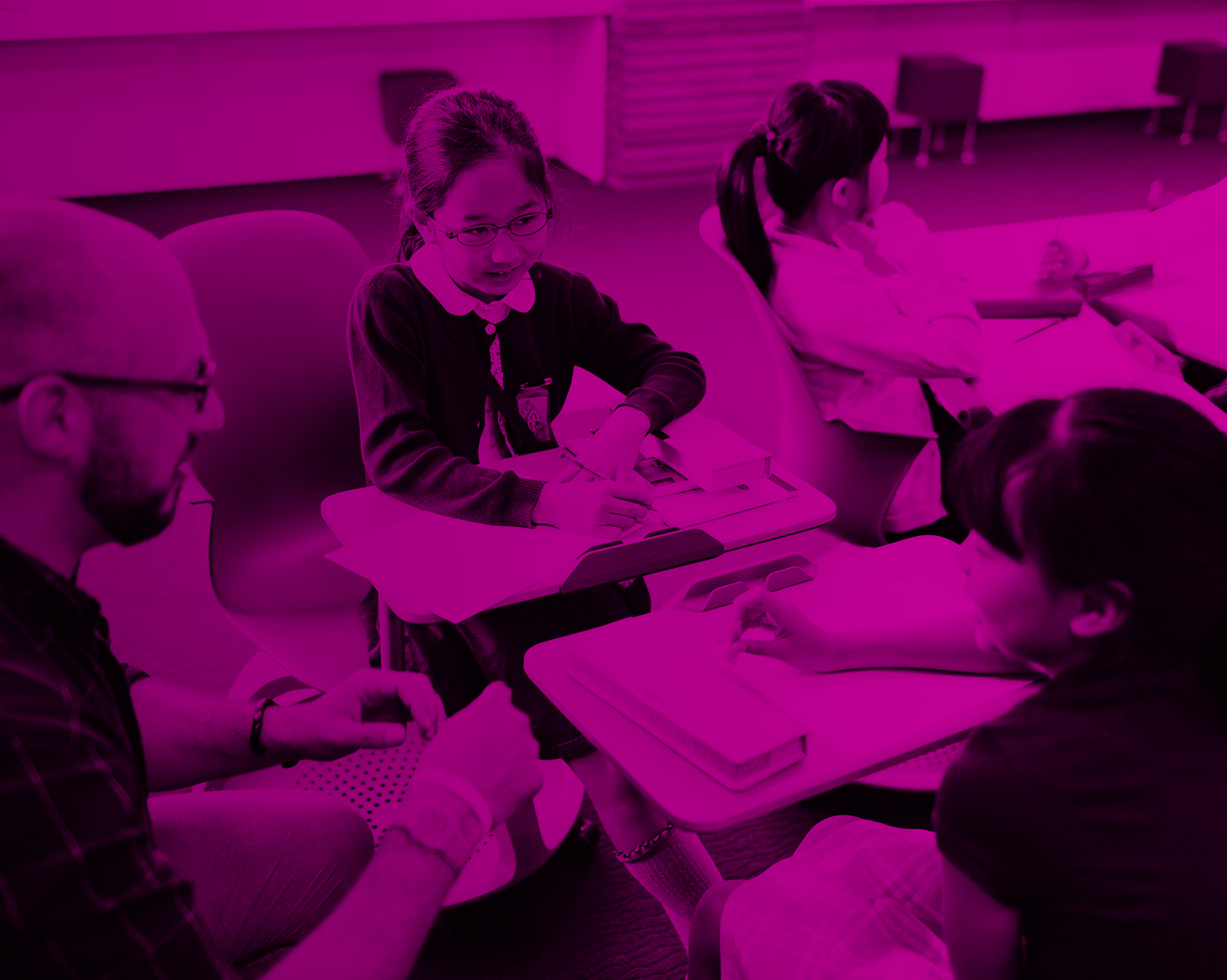ChemBuddy Supreme+ was born from the need to transform how chemistry is taught and learned—especially in regions like Brunei where students often rely on traditional methods that lack real-time feedback, accessibility, or interactivity. As a full-time teacher, I witnessed first-hand how students struggled with exam preparation, lacked access to tutors, and faced barriers due to visual impairments. Existing tools focused on generic content or flashcards but didn’t offer contextual, exam-focused guidance. ChemBuddy Supreme+ bridges this gap with AI-powered feedback, gamified learning, and inclusivity—all under one platform tailored to the O-Level Chemistry syllabus. The mission: make quality chemistry education accessible, engaging, and personalized for all learners.
Students log into ChemBuddy Supreme+—available as a responsive web app—and choose from multiple learning modes: AI Chat Tutor, Past Year Papers, Flashcards, 3D Molecule Explorer, and Accessibility Tools. The AI Tutor, powered by Google Gemini Flash 1.5, analyzes student answers and gives real-time feedback and personalized explanations. Learners can upload chemistry diagrams for instant analysis, use voice input for accessibility, and visually explore molecules in WebXR 3D. Every activity earns XP and badges, while learning progress is tracked in a dashboard. The experience mimics a tutor-led session but with gamified elements and accessibility options built in. It’s interactive, self-paced, and designed to adapt to student needs.
ChemBuddy Supreme+ started as a classroom tool and quickly gained attention through word of mouth, educational competitions, and online showcases. It was submitted to major innovation platforms such as QS Reimagine Education, MIT Solve, and BICTA. It has gained traction in Brunei schools, and teachers across the country have expressed interest in piloting it. ChemBuddy has also been featured in local edtech initiatives and shared across educator communities on LinkedIn and WhatsApp groups. We’re actively building awareness through demo videos, student challenges, and upcoming public releases to promote global adoption. With support, we aim to scale regionally across Southeast Asia and beyond.
The app has undergone three major upgrades:
1. From ChemTutor to ChemBuddy Supreme+: We transitioned from basic chat-based tutoring to a full-featured AI learning platform.
2. MCP Agentic AI Architecture: We implemented a Multi-Context Protocol with 5 AI agents (Tutor, Grader, Reflector, Flashcard, Reviewer) working together for personalized support.
3. 3D Chemistry Lab & Live Molecule Explorer: Added WebXR support for immersive molecule viewing with PubChem integration, molecule bookmarking, and future quiz linking.
4. Accessibility Enhancements: We introduced Text-to-Speech, voice input, and high-contrast mode to ensure inclusivity.
5. Mobile Optimization: Based on user feedback, we restructured the interface for better performance on mobile devices.
You can access ChemBuddy Supreme+ via the web:
🌐 https://chembuddy.org
Click “✨ Start Learning” or “→ Try as Guest” to explore the features without signing up.
The app is completely free for students and educators during this pilot phase.
For schools or institutions interested in collaboration or testing, reach out via email at zkjadille@gmail.com.
We’ll provide a guided onboarding session, demo videos, and support materials to help you integrate ChemBuddy into your classrooms or learning communities. No technical expertise is required—just a browser, and you’re ready to go!