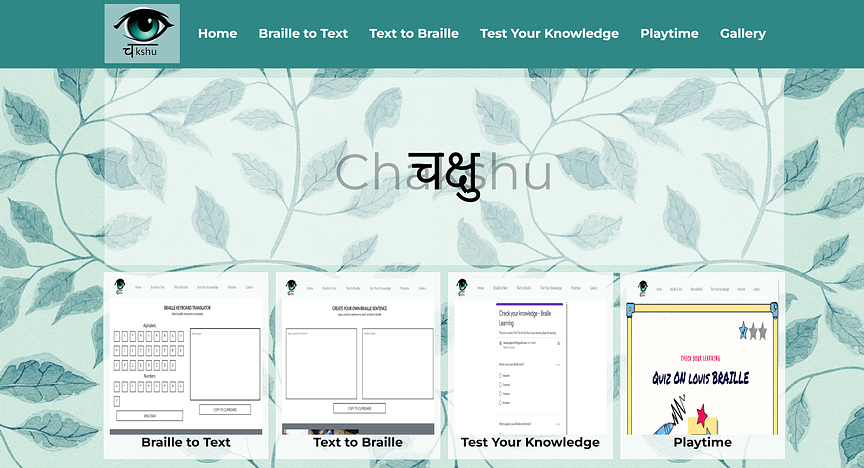I created Chakshu out of a deep sense of empathy & desire to empower visually impaired individuals. Teaching Computer Science at an orphanage, I saw the need for customized, tangible learning materials. Witnessing their struggles inspired me to develop a solution that converts text to braille, making educational content more accessible. It is a free and inclusive tool rooted in empathy.
In practical use, Chakshu simplifies creating braille content. No login required, users paste/type text to convert it into braille instantly. They can then save it as a document or PDF. Explore tabs: Braille to Text—learn/convert; Text to Braille—create content; Playtime—interactive learning; Quiz—test knowledge; Gallery—insightful videos from visually impaired users. Chakshu empowers users to navigate the world with confidence and dignity, opening doors to opportunities that were once out of reach. To experience Chakshu, visit https://www.chandniagarwal.in/chakshu/.
Chakshu has been spreading through various channels, including word of mouth, social media, and partnerships with organizations focused on accessibility and education. Users who have benefited from Chakshu share their positive experiences with others, helping to increase its visibility and reach. Additionally, the interactive nature of the platform, with features like games and quizzes, encourages engagement and sharing among users. Furthermore, collaborations with schools, universities, and advocacy groups allow Chakshu to reach broader audiences and establish itself as a valuable resource in the field of accessibility. As more people discover the benefits of Chakshu, its impact continues to grow, contributing to a more inclusive society for all.
To try Chakshu, visit the website at https://www.chandniagarwal.in/chakshu/. It enables you to convert text to braille instantly, play interactive games, and take quizzes. No login required. Simply paste/type text and explore. Chakshu promotes accessibility by making educational content more inclusive and interactive, benefiting both visually impaired individuals and those seeking to support them.