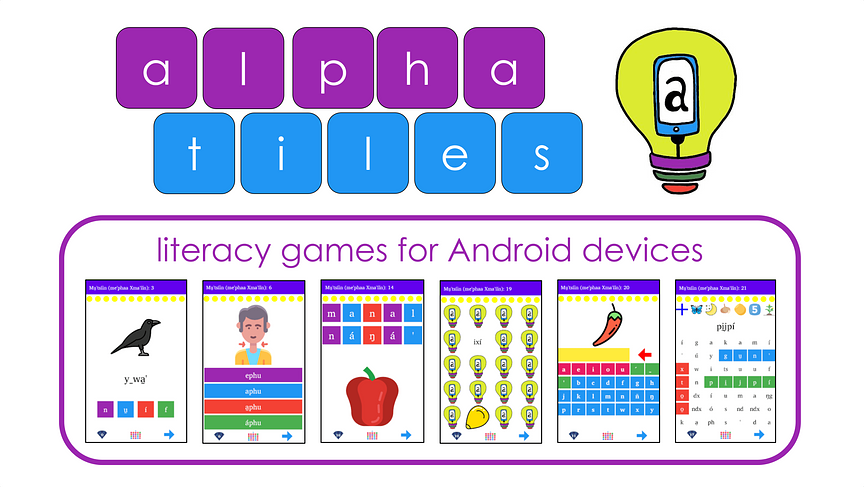97% of the world's languages have no literacy game apps available. Children who first learn basic literacy skills in their home language will be more successful when they later begin study of regional and national languages.
Our platform facilitates the creation of a basic literacy games app for Android that is free and works offline. The app can be created in as little as one week.
The Alpha Tiles app can be built with as many as 120 games ordered from easiest (picture matching) to hardest (spell from memory). All games are at the word level or below. It can be used in informal or formal learning and for child or adult literacy.
Our first school pilot (Sep 2022 to present) is supporting 185 students in a bilingual (Spanish, Me'phaa) primary school. By March 2023, students were on average outperforming the baseline scores (Sep 2022) of students two to three years older (e.g. 2nd graders (Mar 2023) outperforming 5th graders (Sep 2023)). Additional pilots are underway in Indonesia and elsewhere in Mexico.
Each localization of the app is also informally distributed within the language community.
The Alpha Tiles app is being tested in 186 languages with a median population of 38,000 speakers. Another 269 teams have begun the process of creating a "language pack" for a new localization of Alpha Tiles. Apps have been created for the following scripts: Ancient South Arabian, Arabic, Devanagari, Khmer, Lao, Roman and Thai.
New apps are created in workshops or via remote collaboration in Google Drive.
Going forward, we want to develop a web version of Alpha Tiles that further simplifies localization of the app into new languages. This would be in addition to (not replacing) the Android version. The web version would also allow the creation of print resources (e.g. downloading five unique word search pages for a particular language).
To start creating Alpha Tiles in a new language, email alpha_tiles@sil.org. We will create a Google Drive project folder for your language. To create the app, you will define your own wordlist and then provide images and audio for each word. More information is available in the setup instructions: https://docs.google.com/presentation/d/1w-BTKk2MuJIwTFXfXP8cNShU0QI6MSXM5YJQxcaP4uk/edit#slide=id.p1.