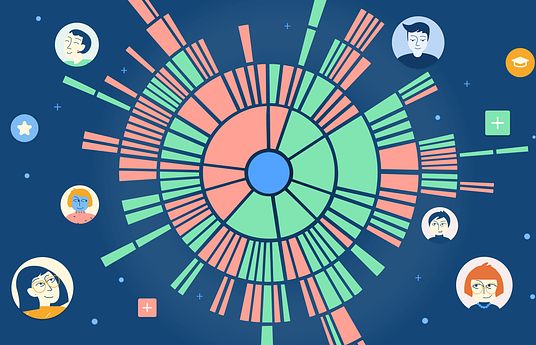Coffee Time with Technology is my new initiative all about sharing latest developments in the field of education and education technology with everyone. Its easy to record, save and upload. Easily accessible on the Podbean app and can be listened to anywhere anytime on the go. The purpose is to keep educators updated and share new ideas that can be easily implemented in classrooms/ schools. It takes time reading an article or skimming through a blog, but we could always listen to the podcast while exercising, driving, cooking etc
Second, both students and teachers could initiate such simple initiatives in their own classrooms/schools , there are no expensive resources required, no advanced technical skills needed as such. Its the motivation and willingness to try out new things. Students can start their own podcast shows about topics that interest them, they could share revision summaries in the form of weekly podcasts, or share interviews with their peers about their daily learning, or host a show about news educational apps, a show about science experiments, share favorite book reviews, share favorite stories etc Its like empowering the kids , enhancing their skills ,making them more confident, independent and responsible.
Same goes for teachers in schools, they could see this as a professional development opportunity for themselves and their peers. Teachers could record and share their most successful lesson plans in the form of podcasts, share a review of new teaching and learning resources, share success stories of school with parents, share updates of the upcoming events with parents and the list is endless.
For details please check the link below, tune in, follow and subscribe, grab a cup of Coffee and enjoy listening to the podcasts.