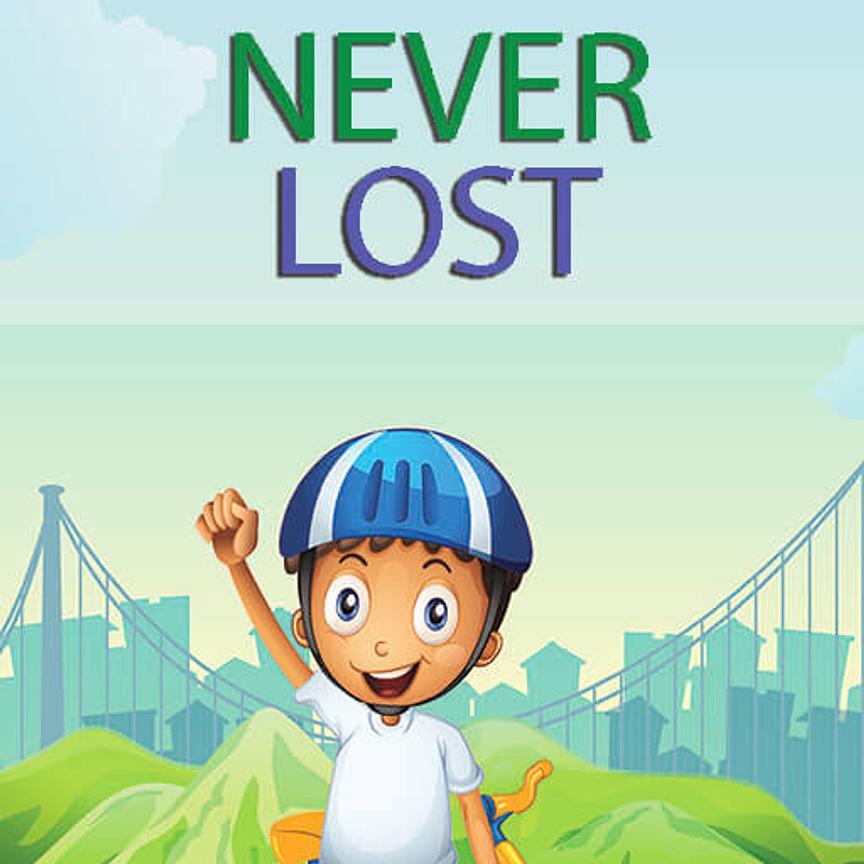Fifty secondary school students from Corfu, Greece, motivated by the idea of helping children with special needs, worked hard to create an innovative mobile phone application. The app allows children in trouble or panic to contact their family with just two moves.
The application, called NeverLost, was created as a useful tool for all children and answers some questions that a child may have when lost, or found in an emergency situation, such as “Who am I? I’m lost. How can I get help? How can I let my parents know where I am? How can I find out where I am?”
The idea was born at the Amfipagiton middle school, in northern Corfu. However, the students had to work with older students from the high school in Kato Korakiana and the 2nd and 4th high schools of Corfu, since their programming knowledge was limited.
When you open the application, you can see 6 large buttons. The first is ‘Call,’ while the others are ‘Send a message (SMS),’ ‘see your position,’ ‘send your position,’ ‘send a map of your position.’ When the user presses the call button, the phone automatically calls the person’s parents. If the user presses the send message button, it will automatically send a pre-written message that reads: ‘I am lost.’ When in trouble, the user can press the position button and a map will automatically appear at the child’s parents’ phones.
The students were excited to work on the project. They collaborated via Skype and they also visited the other schools along with their teachers. When the application was completed, it was uploaded on the internet and it can be downloaded for free. The application is useful for all children, given that they are using a mobile phone, but even for the elderly.