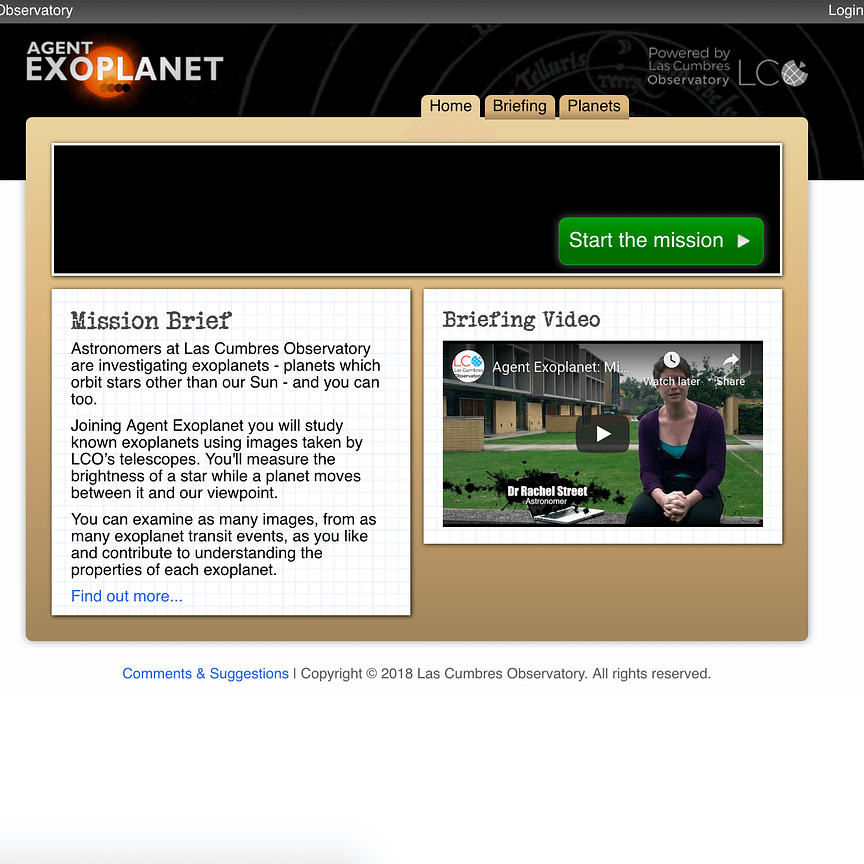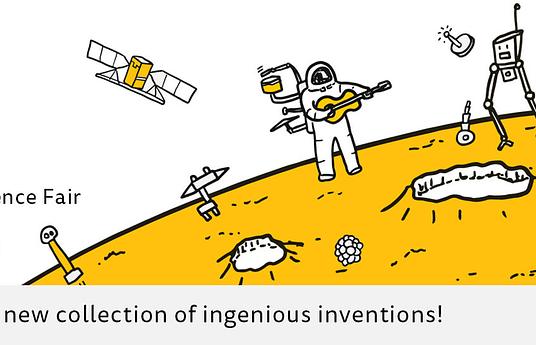Astronomers at Las Cumbres Observatory are investigating exoplanets - planets which orbit stars other than our Sun - and they’d like your help.
Discovering exoplanets is tricky since they are so faint compared to the stars they orbit. It requires detective work. Your mission, should you choose to accept it, is to look through a sequence of images recently taken by our telescopes in Hawaii, Australia and California and help us to spot these exoplanets and measure their size.