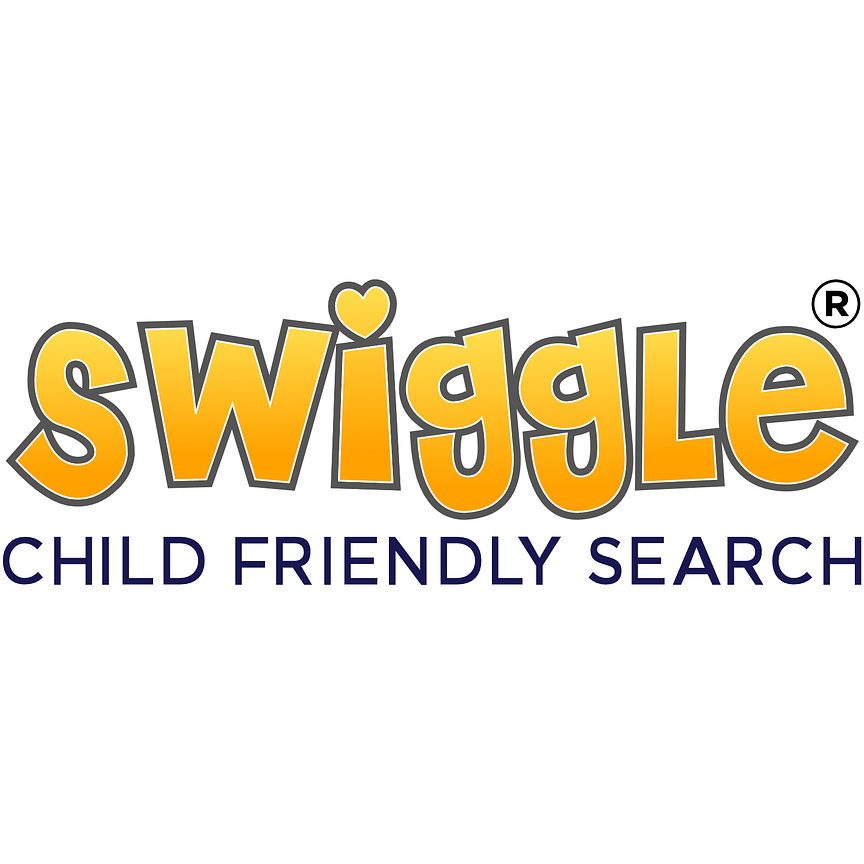What we do?
Swiggle is a child-friendly search engine, made by SWGfL, that helps kids conduct safe searches online.
Using Google Custom Search, Google SafeSearch, and SWGfL's own parameters (honed over nearly two decades of work in online safety), Swiggle delivers search results that are informative and trustworthy.
Swiggle helps young people experience the internet for what it should be - a tool that fosters creativity, curiosity, and growth.
Why we do it?
We believe that the internet is one of the best tools young people have at their disposal. When used safely and correctly, the internet can revolutionise a young person's understanding and experience of the world - opening borders, broadening minds, and encouraging innovation.
The internet also needs to be a safe place for all this to happen. Young people may not be aware of risks online, especially when they first start using the internet. This is why we made Swiggle - to give children a safe and successful start to being online, and to ensure parents, teachers, and carers know that the young people in their care are safe online.